Powerful Tactics to Increase Parent & Family Engagement through Facebook
It’s no secret that most schools struggle to properly reach their audience on Facebook. And if they do, often by chance, they usually fail to keep them engaged.
While this is unfortunate, it’s very common. Perhaps it’s a frustration you’re familiar with. You might post appropriate content, and even boost a few posts, but how many of your efforts get little more than a few likes?
There is so much more to effective Facebook marketing than simply writing and boosting your posts. With smart marketing, savvy strategies, and the right tools on your side, you can market as effectively as you choose to. The sky's the limit. But it must be so complicated, right? No, not really.
The good news is that today it’s easier than ever to increase parent and family engagement through Facebook with a few proven, powerful tactics.
Let’s go over them.
Going Beyond Boosting Posts
Facebook does a good job of encouraging marketers to think that boosting their post is all they need to do. Spend a few dollars, click once or twice, and you’re done. You’ve now gotten the message out there to a fresh new, targeted audience.
Right?
I’m afraid not.
Boosting your post can be effective at times. However, it’s not the solution to your school’s lack of engagement.
If you really want to grow the number of parents engaging with your posts, reacting to them, and sharing information on their own timelines, you need to go beyond boosting.
Creating Promoted Posts
While boosting allows you to increase the reach of any existing post, and has a number of demographic options to choose from, promoted posts reach further and get more clicks.
With a promoted post you create an advert with a specific purpose. You can choose every known demographic to include, as well as incorporate specific device targeting. Desktop, mobile or tablet? Android or IOS? These are valuable data points to target and can make a real difference in your campaign.
Lastly, with boosted posts, there’s no such thing as custom audience tracking. Custom audiences are so important, they actually need their own article. They are the key to your enrollment funnel, moving audiences from unfamiliar with you, to signing up to for a campus tour.
So now you understand the difference between boosting and promoting your posts. And hopefully, you realize how much more is possible with promoting, which in essence, is a proper advertising platform. Now let’s talk tactics.
Promoting School Events
School events are ideal for personal interaction and marketing your school. Promoting them properly on Facebook will not only increase the number of visitors to your event but will also boost your online engagement, sharing, and overall campaign success.
Promoting events is simple to do – just create one on your school’s Facebook page, and then select the “promote event” option from the menu. Once you’ve entered all the relevant information, there are 3 types of event advertising support Facebook can provide.
Firstly, there are ads to collect responses. This creates a lot of buzz around an event, and people can indicate their attendance. Those clicking on either the “interested” or “going” button can also be targeted again later with follow-up ads, which we’ll discuss later in the article.
Secondly, there are ads to drive potential attendees to a registration page. In this case, you’ll need to decide if you want to create a custom landing page on a third-party site or host the page on Facebook (both work well). This allows for formal registration and directs people to a specific, custom-made page.
Thirdly, Facebook’s Ad Manager and Power Editor allow you to promote your event by targeting specific people and offer some handy functions:
-
Demographics-based ads: Reach a specific audience using a wide range of demographic and geographic filters.
-
‘Look-alike’ targeting: Facebook is able to use its algorithms to find users with similar interests and previous attendance to events like yours.
-
Retargeting ads: This is where anyone who has visited your event site, but didn’t register, will be reminded of your event when they log into Facebook. It’s a great way to capitalize on initial interest.
-
Connections-based ads: Here, friends of friends who have already registered for an event will be notified of your event.
Let’s have a look at a few practical examples of effective event ads.
Here’s an example of an event for a school hosting an open house.

Firstly, they’ve cleverly tied the school’s name into the photo used (the seedlings the kids are holding resonate with “Sprouts”). They’ve also included the basic ‘when and where’ of the event and have facilitated mapping options.
Below is another example of a great open house for the Mad Science Lab.

The imagery is vivid and captures attention, and they’ve also included links to the hosts’ Facebook pages, along with the date and time, the location (and ability to map the location).
Here’s another example:

Here, the event name, date and time is placed centrally on the ad image. It provides a neat summary and entices the viewer to check the details out. It also links back to the host page (Barnhart School) and can be mapped easily.
In this final example below, they include iconic fall imagery that ties directly with the name of the event (including mapping and host page links).

As you can see, creating informative and effective Facebook adverts isn’t as difficult as you might have thought. Keep them eye-catching, relevant, and include all the basics, and you’ve made a good start.
Let’s have a look at another great Facebook promotional opportunity.
Promoting Student and School Awards
If you really want to boost engagement, you need to relate directly to your audience.
What do parents love the most in life? Their children, of course! Parents do their best, and when their child excels, they’re obviously very proud.
When a school recognizes and celebrates the accolades and milestones their children have reached, it reinforces that pride.
It also reminds them that their children are in the right school. It sends the same message to parents who haven’t enrolled their kids yet.
You will see a dramatic upswing in post and page engagement by highlighting and promoting student awards. Parents will share these posts more than any other. The entire family will do the same, and the combined effect is massive reach and lots of interest.
Let’s take a look at some examples of these sorts of event adverts:
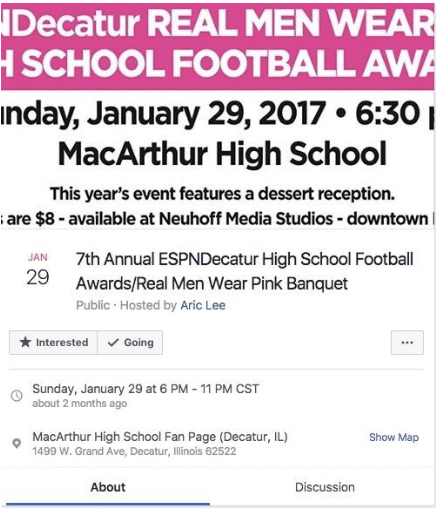
Just to make sure you’re paying attention we’ve included an example of what not to do here! Let’s go over where this ad went dismally wrong.
Firstly, and most alarmingly, the image has been cut off. This might be an extreme example of bad formatting, but it does happen.
Not only does it prevent the audience from getting the information they need at a glance, but it’s a sure way to tell everyone who sees it, that an amateur is handling the school’s social media.
The name is also way too long, try to keep things punchy and memorable.
Finally, the imagery (besides being cut off) is bland and boring and definitely won’t engage the audience well.
Any issues with formatting, spelling, graphics, and messaging will leave a lasting impression of your school to anyone who views it. Make sure you get the right people for the job.
Here’s a much better example:
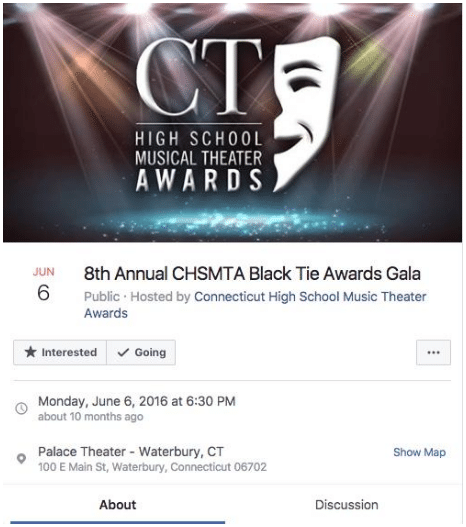
Vibrant, evocative and relevant imagery leaves no doubt as to the nature of the event. An event advert like this, including a proud parent exclaiming, “Tommy is going to be in this!” or “Katie’s going to be honored tomorrow night!” can be incredibly effective in building engagement.
Content is King
Ok, so, we’ve covered going beyond boosting, advertising and campaign options and seen what to do (and what not do) when it comes to event and award ceremony promotion.
You need to harness every tool available to you in order to boost engagement, and one of the best ways to do that is through appropriate content creation. What you post, how you post it and targeting your content effectively is what it’s all about.
You might have posted plenty of content, using all the formats, and had little or no real effect. The problem might have been that you were using the wrong content for your particular audience, or that you weren’t targeting your audience well in the first place.
We’ll be discussing 5 essential categories of Facebook content, namely:
- Videos
- Articles
- Contests
- Polls
- Graphics
They’re all unique and have many different functions. Let’s take a closer look.
Videos
If there’s one type of content that consistently outperforms others on Facebook (and across most online platforms), it’s video. You can record footage at an event, in class, during a presentation or any other time and upload it simply and easily.
You can also make use of the Facebook Live feature, which has become a very powerful tool for online marketers in pretty much every single industry. Live events are simple to record and they’re streamed live. You don’t even need any special hardware – a decent smartphone will suffice, as long as you remember to keep it steady!
The sky’s pretty much the limit when it comes to what type of video content you can share, but some of the most popular include:
- School sports events
- School presentations and award ceremonies
- Graduation ceremonies
- “A day in the life”
- “What we’re doing in class today”
- Virtual tours of the grounds or facilities
- Subject modules
In the example below, a clip from a subject module is promoted by Science4Us:

Here we see The West Texas A&M University promoting their actual campus tours with a virtual tour informational video:
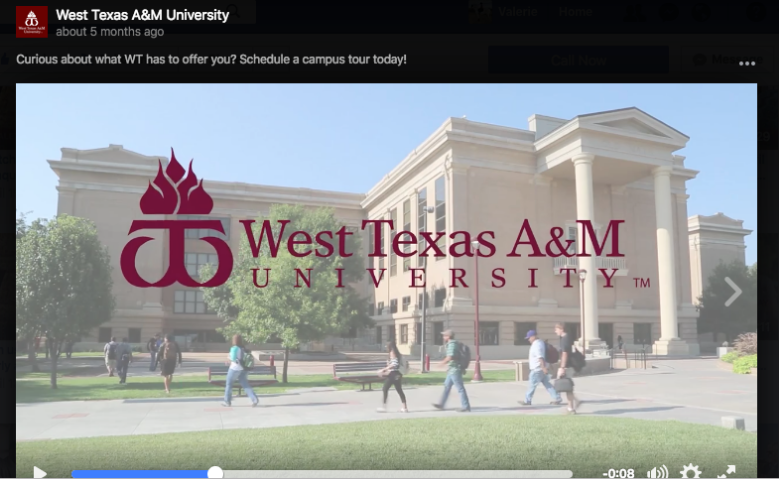
According to Facebook’s own research, the best way to build engagement and maximize your reach is to immediately show a photo advert after a video is viewed. This reinforces the brand and is statistically proven to drive higher rates of traffic to your site.
As with all content, make the videos relevant and interesting!
Remember who you’re targeting and why you’re targeting them for maximum results.
Articles
You’ve probably been told time and again that articles are good for engagement. The truth is that they are. You just need to use them the right way.
One option is to use the Notes feature on your school’s Facebook page. FB has revamped this tool, and it’s much better than it used to be. Although you can’t boost these posts, they do show up on your timeline.
You can also share articles from another location (like your school’s blog or website) and simultaneously drive traffic to that site and build engagement. Of course, you’ll need to tailor the article content to your audience – an article about the hottest trends in vocational training probably won’t relate well to a college-prep audience.
Contests
Everyone loves an incentivized contest, and a school audience is no different.
Here are some cool ideas:
- School meal voucher
- Discount on tuition
- Discount on textbooks
- Free entrance to a sporting event
You can tailor contests to pretty much anything you want.
For instance, think about having an art contest for a particular class. Post the works on your Facebook page and have parents vote for their favorites.
Have a contest to name your school’s mascot. Provide a handful of options, and the one that gets the most votes wins.
The sky's the limit here, and they can be tailor-made to promote the specific aspects of your school which need extra marketing.
Polls
People love an opportunity to give their opinion, and you can use polls to both gather information about what parents and family members value, as well as to boost engagement.
Turning on polls is as simple as adding an app to your school’s Facebook page. It only takes about five minutes and gives you the ability to generate likes, gather information, and expand your reach.
Here are two great examples of polls being used on Facebook:
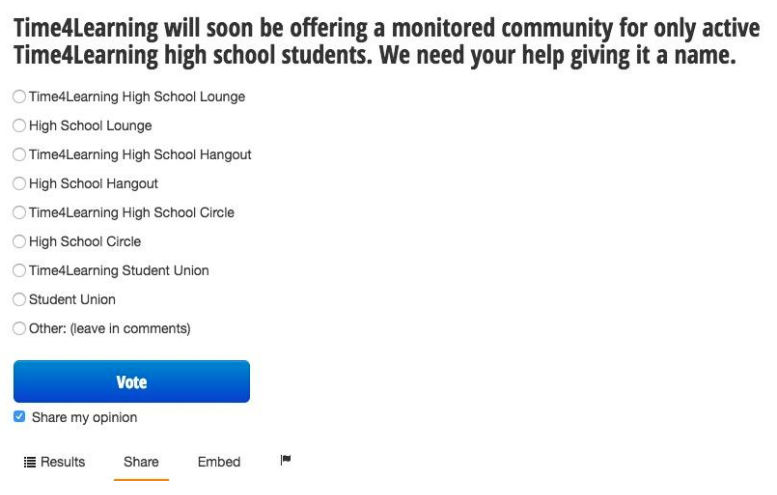
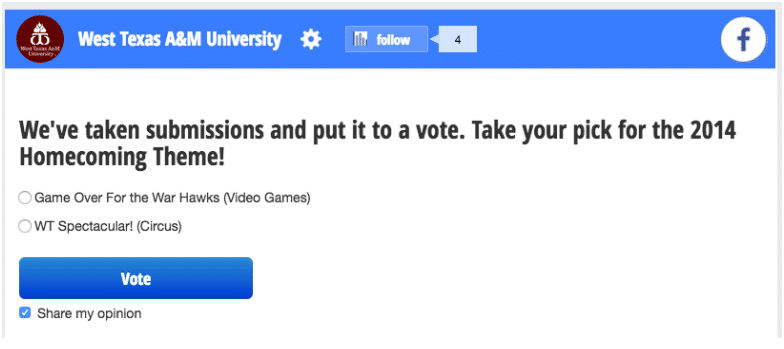
Graphics
While video content might be one of the most powerful options out there for boosting engagement, don’t neglect the humble graphic.
By combining quotes, mottos and the like with imagery, you can easily create content that parents and family members will be certain to share. You can do that with a paid program like Photoshop, but there are less expensive options out there too.
Canva.com is one of the most commonly used tools for just this purpose. There’s even a specific use option for educators.
Just create an account, and then get to work. After you log in, you’ll have a screen that looks something like this:
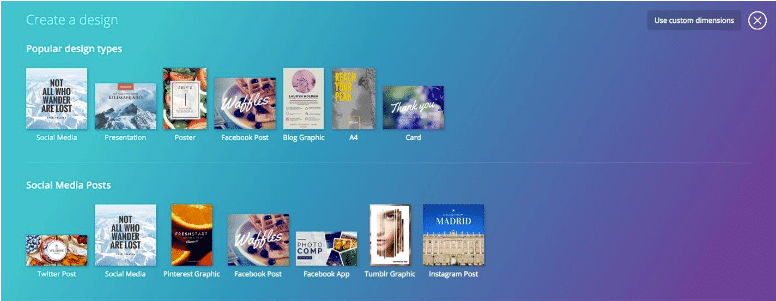
You can choose layouts, opt to use a free template, customize everything, and add your own copy. Once you’re happy, you need to export it, and there is a small fee involved.
So now you have a better idea of the different types of content and how to use them effectively. One last point, and then we’ll sum up and send you on the path to effective engagement on Facebook!
Creating Custom Audiences
Another important tool at your disposal is the ability to create custom audiences through Facebook. You only need a contact list – phone numbers and/or email addresses to get started.
Once you’ve uploaded that information to the website, you can create a custom audience through the Ads Manager app.
One of the most useful features is the ability to create multiple lists. You can segregate your contacts based on any criteria you want, including:
- Potential enrollment
- Event attendee
- Interested in events but didn’t attend
Essentially, you can create lists that reflect people in all stages of the enrollment funnel. Then, you can create customized ads that will reach only the intended audience, helping your marketing dollars go further, but also increasing relevance and engagement.
That’s about it!
Ultimately, building better engagement with your audience on Facebook requires that you break out of the “boost” mindset, and start doing the following:
- Promoting events
- Promoting awards
- Promoting student achievement
- Creating engaging content
- Spicing things up with custom graphics
- Creating custom audiences and remarketing to them
Are you ready to build engagement and success through social media marketing? Get started. If you’re not quite sure you can handle it on your own, Enrollhand can help.
